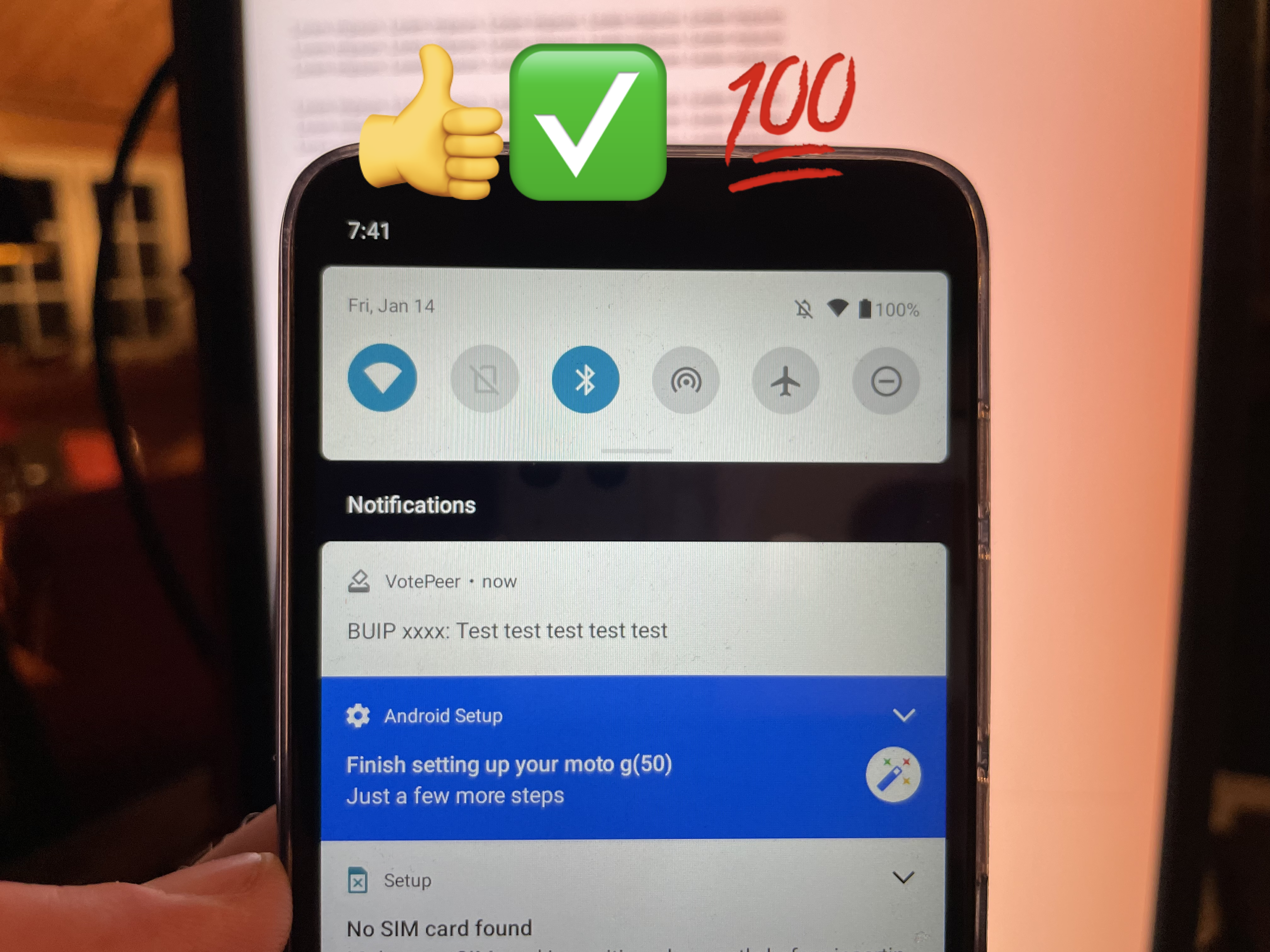Create a transparent two-option-vote election
Prequesites
VotePeer android app installed
Download the VotePeer app directly from GitLab or through google play.
Open VotePeer website
It is recommended to use a desktop browser.
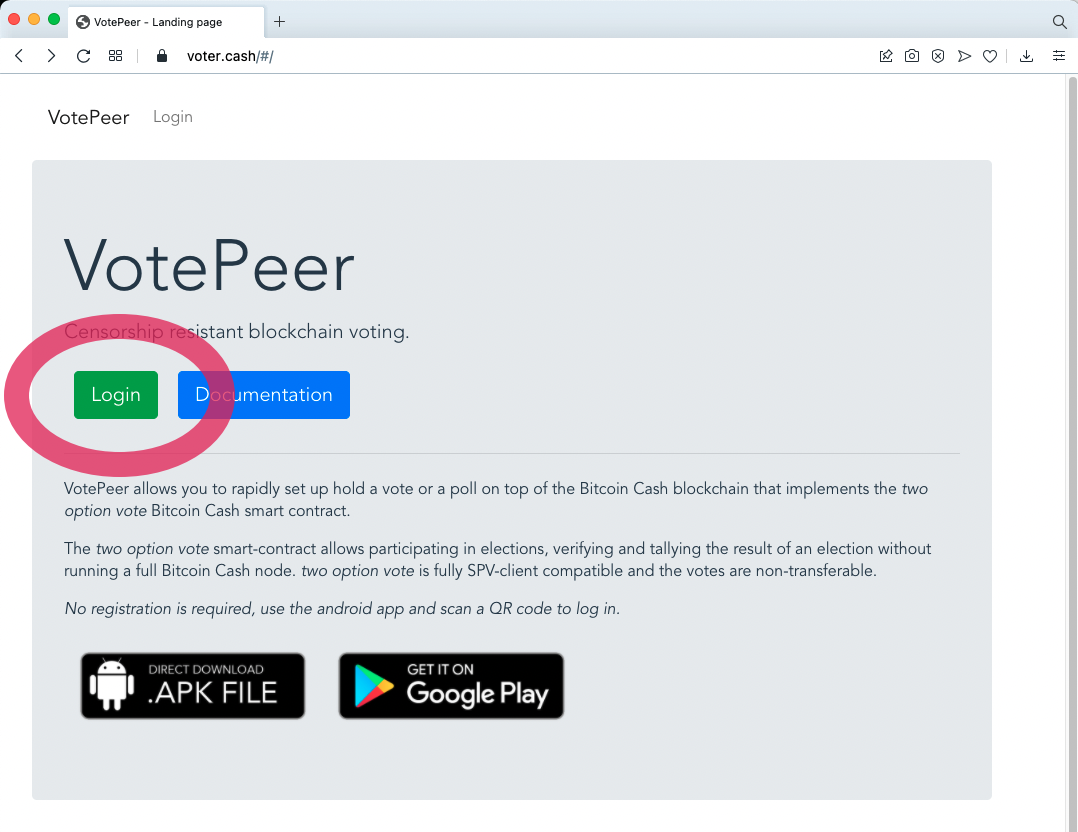
Open VotePeer Android app and open menu
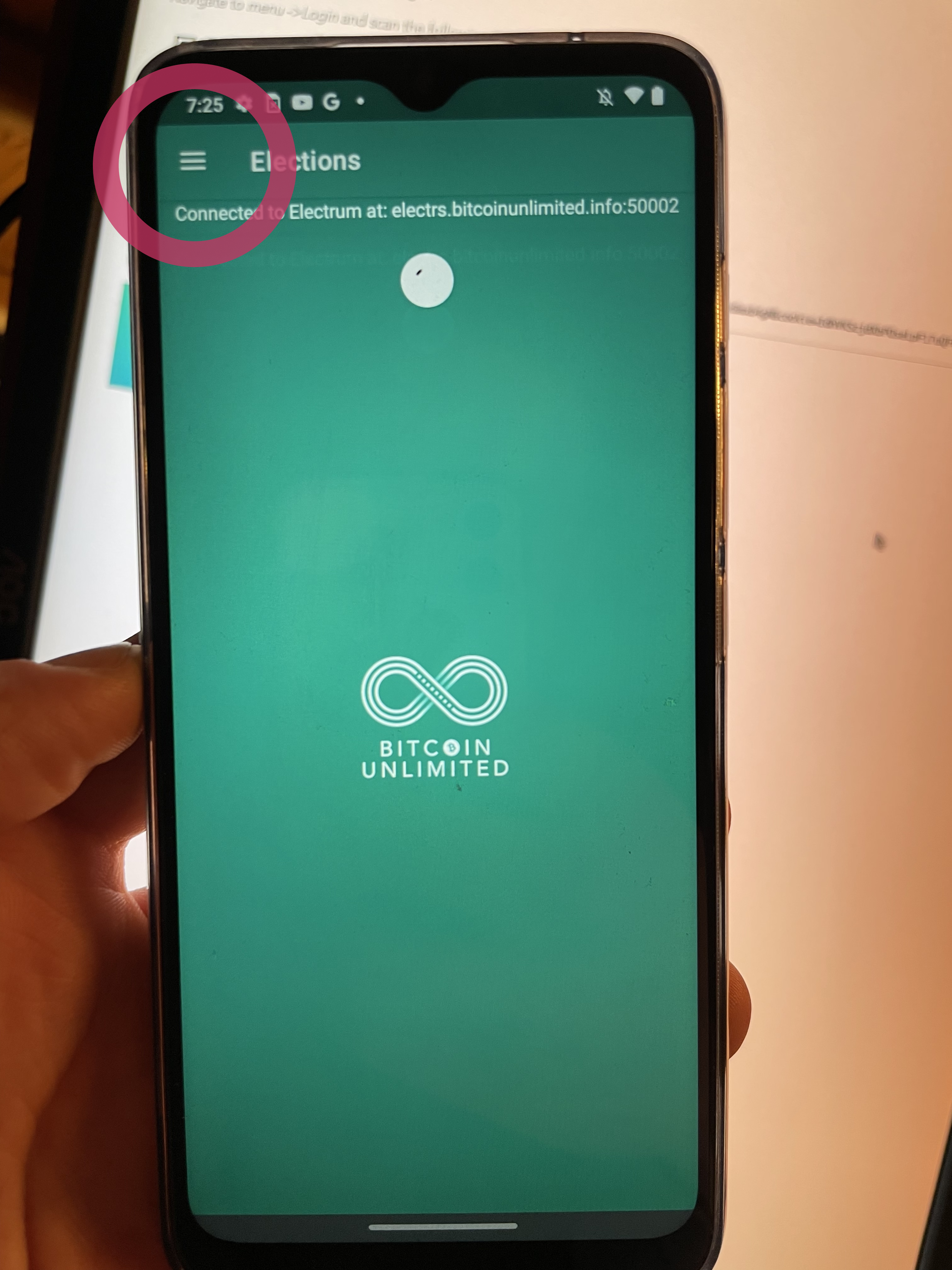
Navigate to login
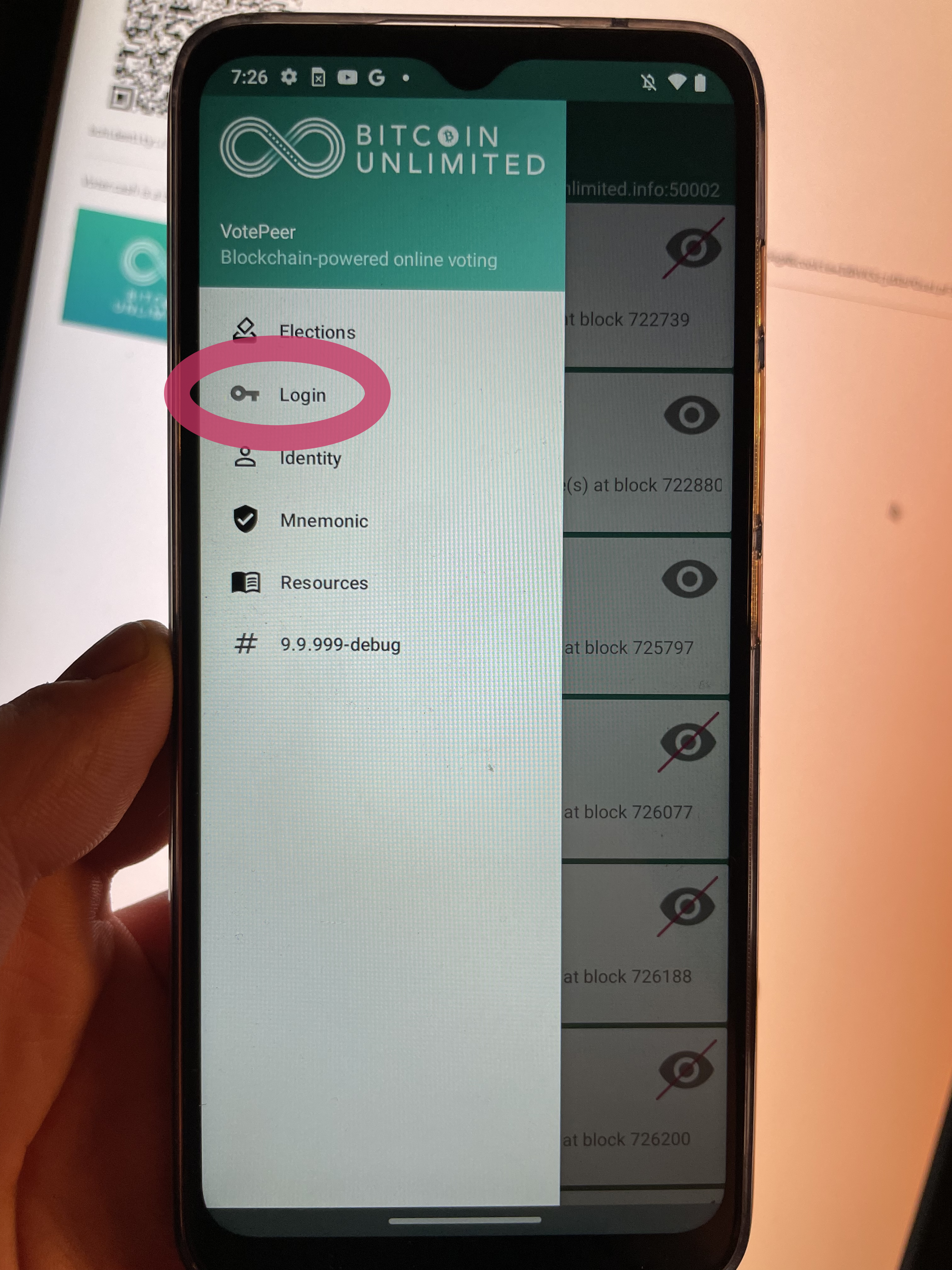
Press login button
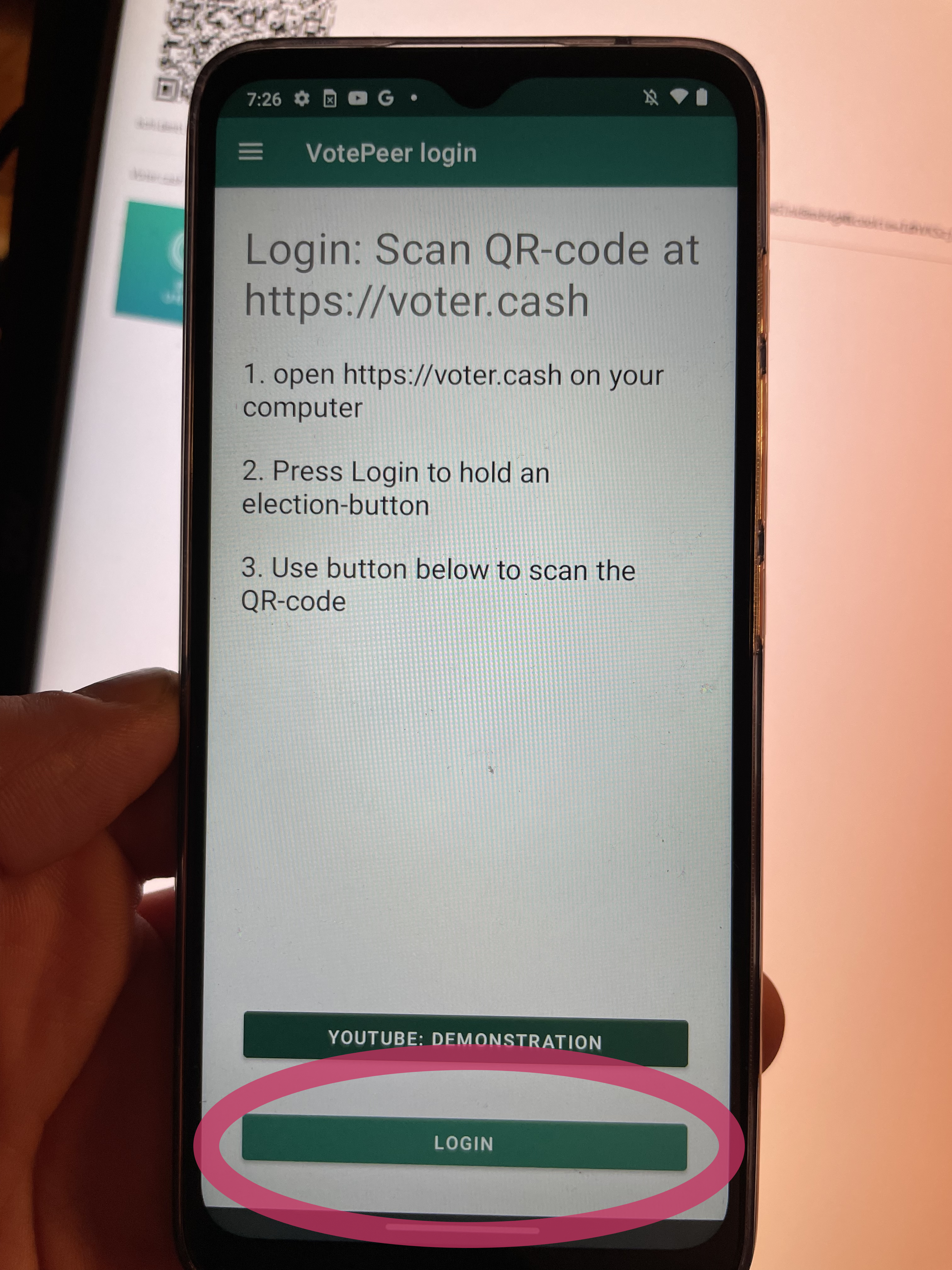
Scan QR-code on the VotePeer website
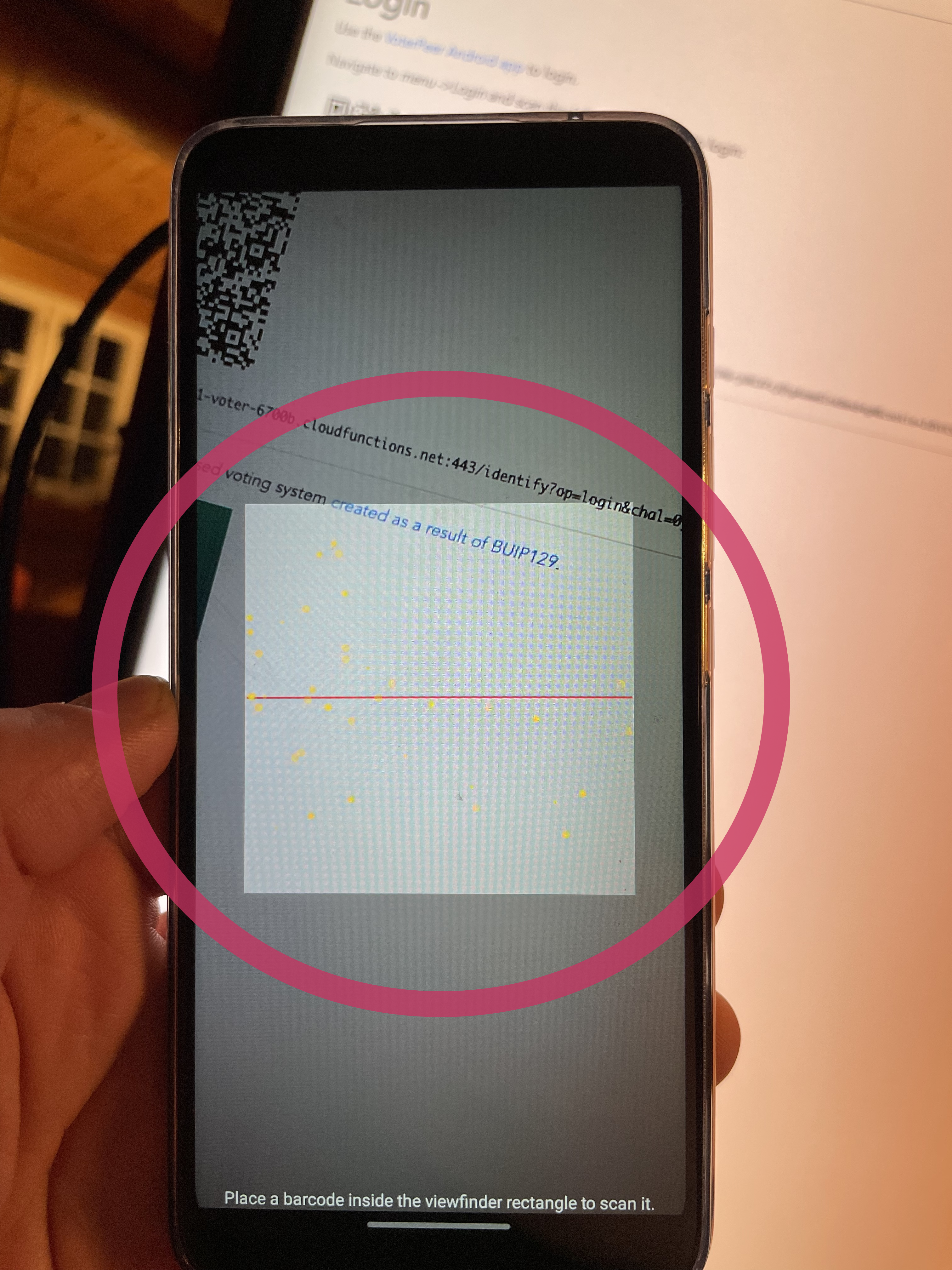
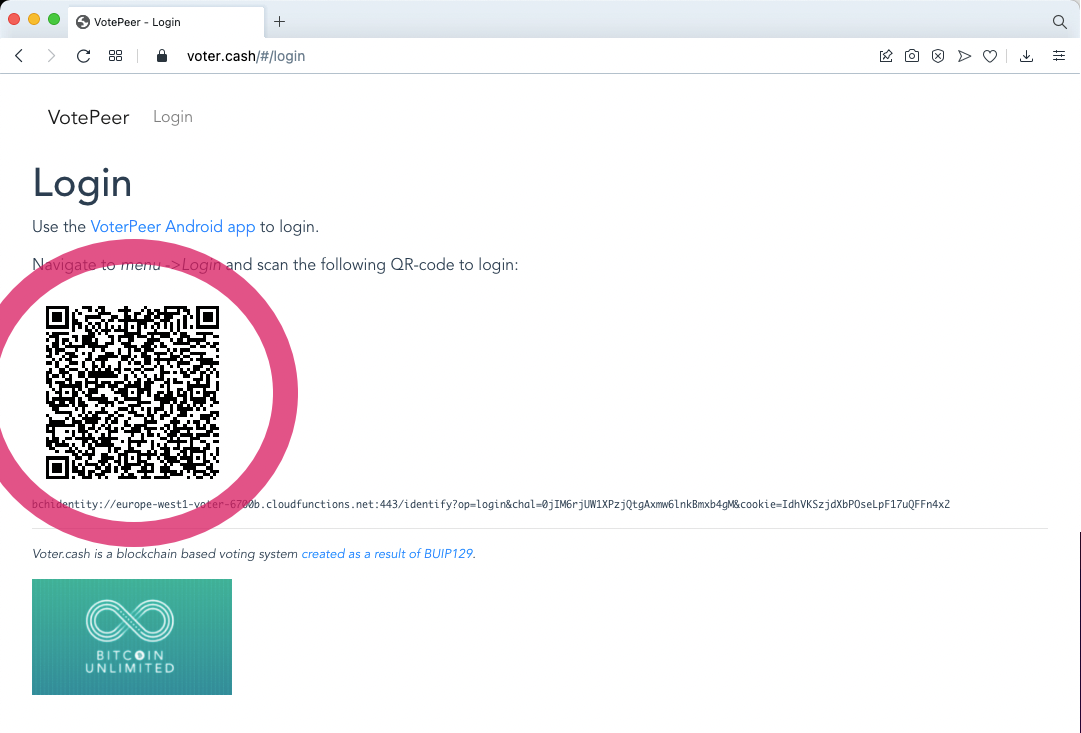
Scan the QR-code. VotePeer logs you into the VotePeer website.
VotePeer website loads and redirects
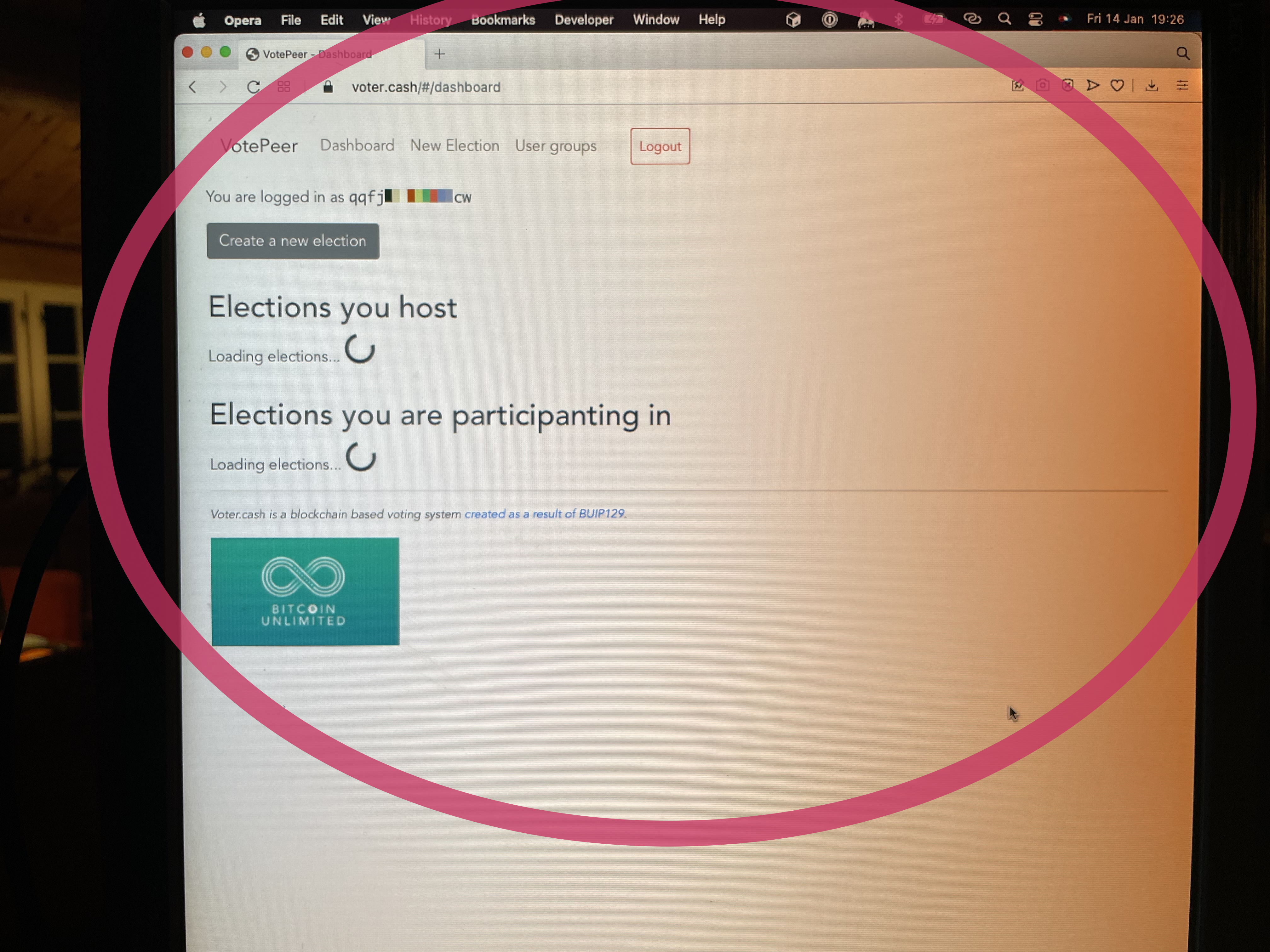
Press "Create a new election"-button
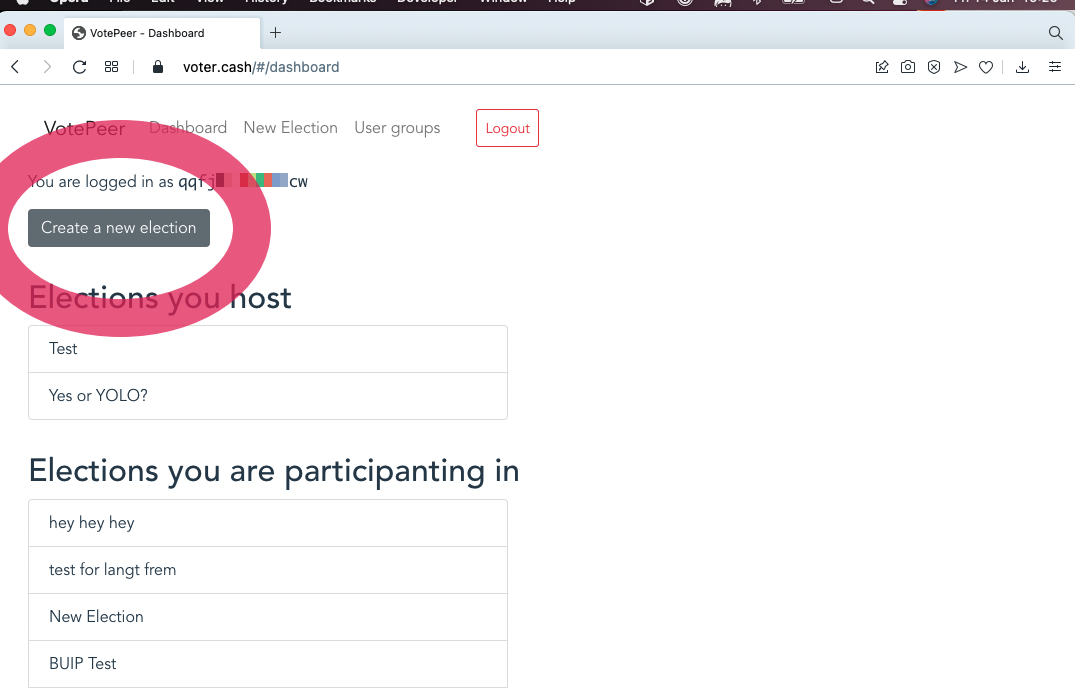
Create election
Election type: Transparent
All participants vote transparent on the blockchain. Everyone can see what everyone votes.
Add
- Description
- Vote options
- Participant addresses
Visibility: Everyone
The election description, options, participants and tally is visible is to anyone with the link.
Press "Create election"-button
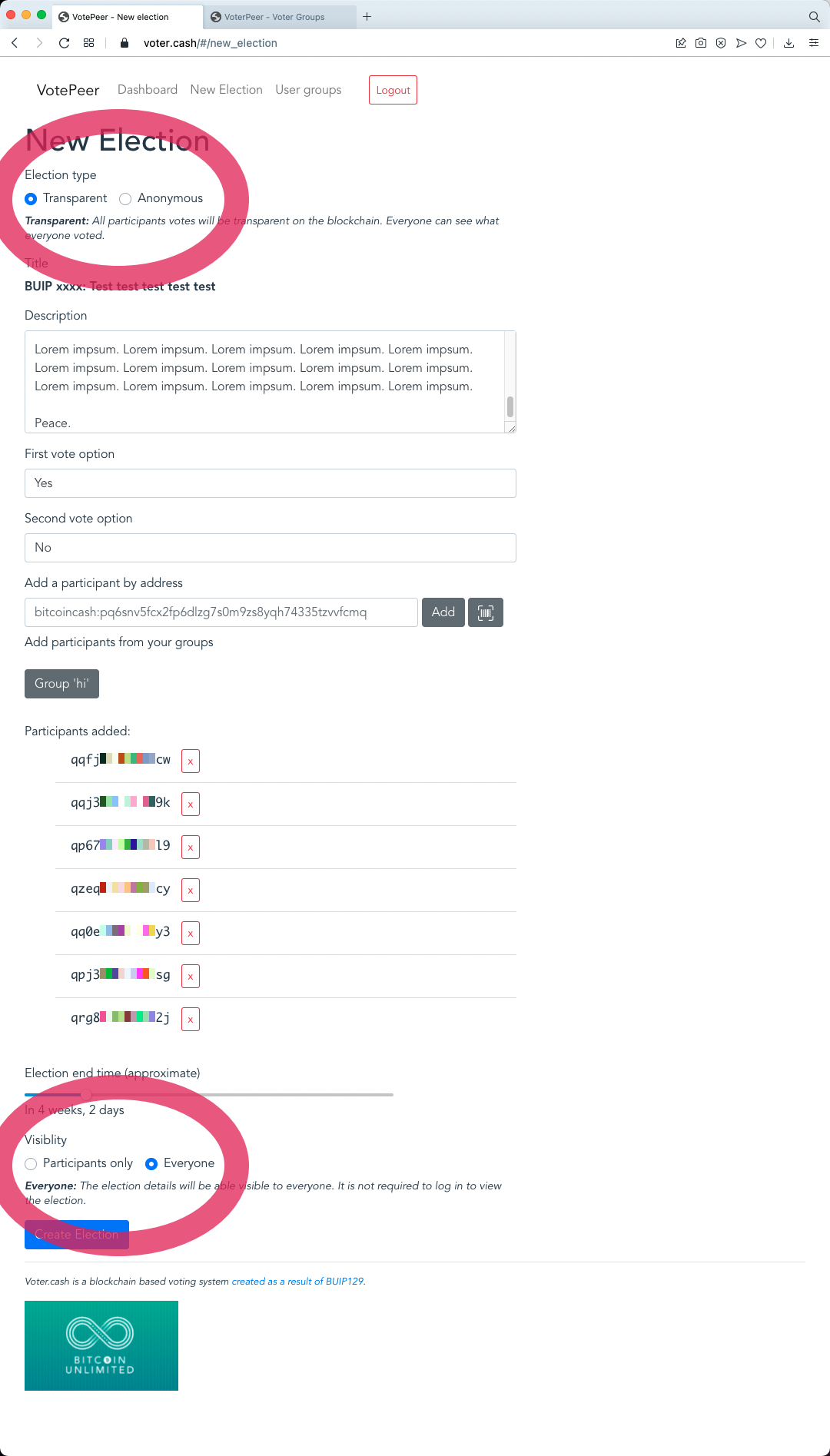
Congratz! You have created a transparent and shareable election.
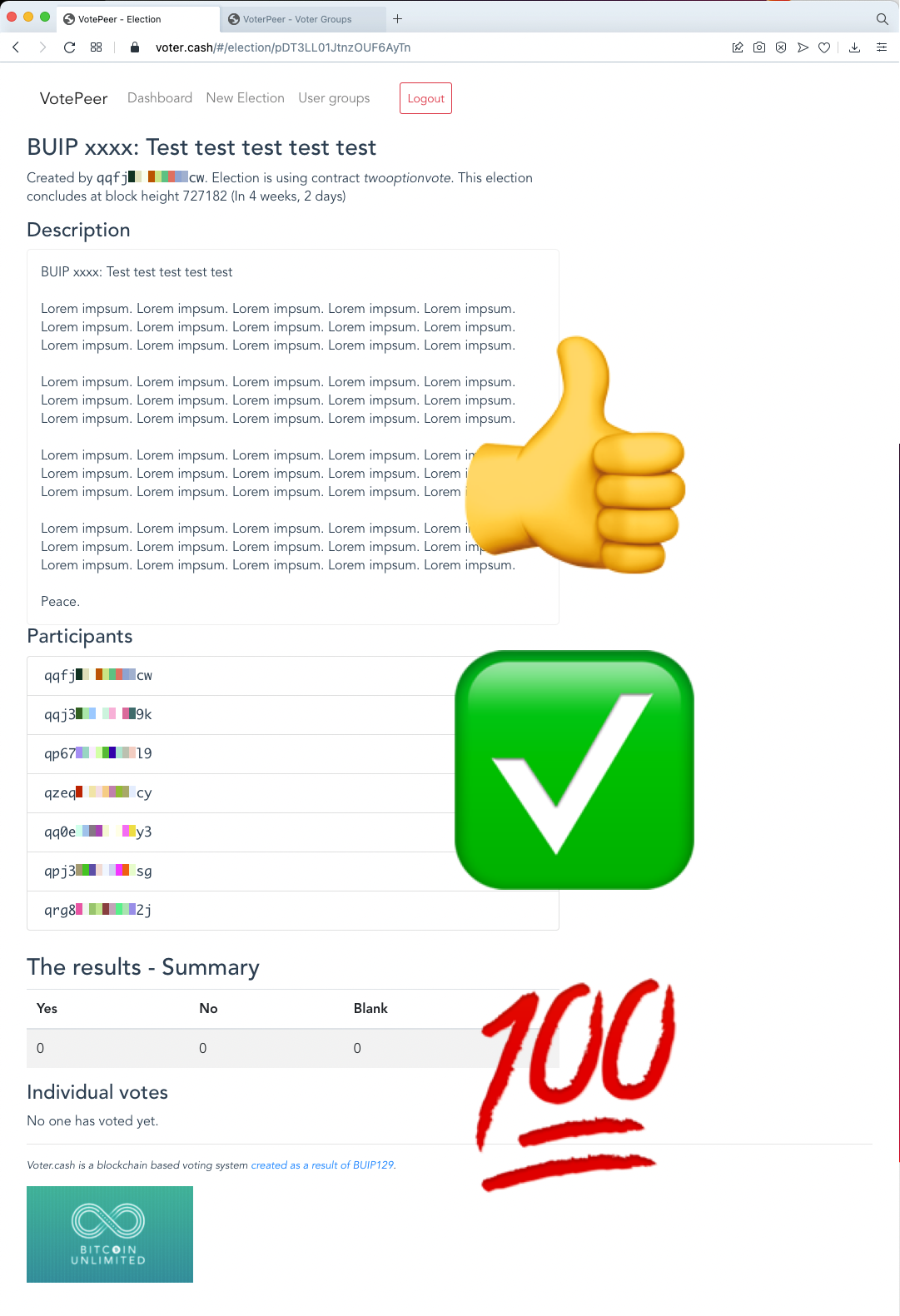
The participants will now receive a push notification in their VotePeer android apps